The Pythia query language is used to build SQL-based queries from much simpler expressions.
💡 Details about translation from this language to SQL.
As explained about the Pythia model, the index is just a set of objects, which in most cases represent tokens (“words”), but can also represent sentences, verses, paragraphs, or any other text structure. Each of these objects has any number of metadata (named attributes). A search gets to these objects via their metadata. So, a search essentially matches an attribute with a value using some comparison type. This matching is the core of any search, and represents what is called a pair, i.e. the union of an attribute’s name with a value via a comparison operator.
A query can consist of a single pair, or connect more pairs with a number of logical or positional (location) operators, eventually defining precedence with brackets.
Pairs
Each pair, whatever the entity it refers to, is wrapped in square brackets, and includes a name, an operator, and a value, or just a name when we just test for its existence (for privileged attributes only: see below). The query syntax is thus like [name operator "value"].
Pair Name
The name is just the name of any valid attribute for the type of object we want to search.
From the point of view of the user all the attributes are equal, and can be freely queried for each item, either it is a document, a token, or a structure. Yet, internally some of these attributes are privileged, in the sense that they are considered intrinsic properties of the objects.
🔧 Privileged attributes are stored in a different way in the index, to allow for better performance and smaller query code.
The names of privileged attributes are reserved; so, when defining your own attributes, you should avoid using these names for them. The reserved names are:
- document’s privileged attributes:
id,author,title,date_value,sort_key,source,profile_id. - token’s privileged attributes:
value,language,position,length. - structure’s privileged attributes:
name,start_position,end_position.
👉 Attribute names are case-insensitive.
Attribute names referring to structures are prefixed with $, which distinguishes them from token attributes (there is no possibility of confusing them with document attributes, as these are in a separate section). For instance, a structure representing a single verse in a poetic text might have name l (=line), and would be represented as $l in the query language.
The pairs including non-privileged attributes may omit the operator and value when just testing for the existence of the attribute. This is only syntactic sugar: $l is equivalent to $name="l". Instead, $l="1" refers to a non-privileged attribute named l with value equal to 1.
Pair Value
Attribute values are always included in double quotes "", even when they are numeric. The syntax of the value may vary according to the operator selected. For instance, if you are using a wildcard matching operator, characters ? and * will represent wildcards rather than literals.
Eventually, you can include escapes inside the quotes, with the form &HHHH; where HHHH is the Unicode hex (BMP) character code to be represented.
Pair Operator
The available pair operators are 14, inspired by CSS attribute selectors:
=equals (textual comparison, literal).<>not equals (textual comparison, literal).*=contains (uses aLIKEexpression, literal).^=starts with (uses aLIKEexpression, literal).$=ends with (uses aLIKEexpression, literal).?=wildcards (uses aLIKEexpression). Allowed wildcards are?=any single character, and*=any number of any characters.~=regular expression (with different SQL implementations, e.g.dbo.RegexIsMatch('text', 'expr')in SQL Server,REGEXPfunction in MySql,~in PostgreSQL).%=fuzzy matching with a treshold. The default treshold value is 0.9; you can specify a different treshold by adding it to the end of the value, prefixed by:. For instance,[value%="chommoda:0.75"], or just[value%="chommoda"]to use the 0.9 treshold.- numeric comparison operators:
==,!=,<,>,<=,>=. These can be applied to numeric values only.
Technically, attributes values are all modeled as strings, so that they can represent anything; but when using numeric operators, these values will be converted into (and thus treated as) numeric values. This implies that in constrast with systems like e.g. Lucene, where numeric values are handled as strings so that for instance you have to store
0910to let it compare correctly with1256, this is not required for Pythia; here, you just have to use the numeric operators, which implicitly cast the string value into a number.
Connecting Pairs
Thus, for instance this pair:
[value]="example"
just finds the word “example”. Here, you can replace the = operator with any other one (except of course the numeric operators, as in this sample we are looking for text); so, you might type:
[value]^="exam"
to find all the words starting with exam, or:
[value]$="ple"
to find all the words ending with ple; etc.
Of course, you are not limited to a single pair. Multiple pairs can be connected via logical or location operators, and precedence can be expressed by parentheses.
Logical Operators
A different set of logical operators can be used according to their context (section, see below):
- in the document section:
AND/OR/AND NOT, eventually grouped by(). - in the text section:
ORor location operators, eventually grouped by().
Location operators implicitly are all in an
ANDrelationship with their left node. In fact,ANDas a standalone operator is not defined, as in the context of a concordance search engine it would make little sense to find 2 words which happen to be at any distance within the same document. Rather, a positional relationship is always implied by an AND to make the search meaningful (we are looking for connected words in some linguistically motivated context, rather than for documents matching several words, whatever their mutual relationships).
Location Operators
Location operators are specializations of AND with added conditions based on the position of the objects in their document. All the positions are based on token positions.
Location operators have one or more arguments, expressed between brackets after their name. Arguments can be specified in any order; each is prefixed by its name, followed by an equals sign and its value. For instance, BEFORE(m=0,s=l) specifies arguments m with value 0, and s with value l.
For your reference, all the arguments names are listed here; but of course not all of the operators use all of them:
n: minimum distance (0-N). Defaults to 0 if not specified.m: maximum distance (0-N). Defaults toint’s max value (a 32-bits signed integer) if not specified.s: structure context name. When specified, the second pair must be found inside the same structure including the first pair.ns: minimum distance (0-N) from structure start.ms: maximum distance (0-N) from structure start.ne: minimum distance (0-N) from structure end.me: maximum distance (0-N) from structure end.
👉 All the location operators can be negated by prefixing a NOT (note that in this case the s argument is not allowed, as it would be meaningless).
Here is the list of location operators:
- 🚩
NEAR(n,m,s): filters the left expression so that it must be near, i.e. at the specified distance (ranging from a minimum -n- to a maximum -m-) from the second one, either before or after it. For instance, here wordAandBare at distance 0 inABorBA; at distance 1 inAXBorBXA; etc.
0....5
AB
BA
AXB
BXA
0....5
- 🚩
BEFORE(n,m,s): filters the left expression so that it must be before the second one, at the specified distance from it. For instance, wordAis beforeBat distance 0 (i.e.Bimmediately followsA) inAB, and at distance 1 inAXB:
0....5
AB
AXB
0....5
- 🚩
AFTER(n,m,s)filters the first expression so that it must be after the second one, at the specified distance from it. This operator mirrorsBEFORE. For instance, wordBis afterAat distance 0 (i.e.Bimmediately followsA) inAB, and at distance 1 inAXB:
0....5
AB
AXB
0....5
- 🚩
INSIDE(ns,ms,ne,me,s): filters the first expression so that it must be inside the span defined by the second one, eventually at the specified distance from the container start or end. For instance, hereAis insideBBBB, at a distance of 2 from its start, and of 1 from its end:
0....5
A
BBBB
0....5
- 🚩
OVERLAPS(n,m,s): filters the first expression so that its span must overlap the one defined by the second expression, eventually by the specified amount of positions. Herenrepresents the minimum required overlap, andmthe maximum allowed overlap.For example, both these are cases of overlap of a structureAwith a structureB; in the first one, the overlap extent is 2; in the second, it’s 1:
0....5
AAA
BBBB
0....5
AA
BBBB
0....5
- 🚩
LALIGN(n,m,s): filters the first expression so that its span must left-align with the one defined by the second expression:Acan start with or afterB, but not beforeB. Here,nandmspecify the minimum and maximum offsets from start. For instance, in the first exampleAAAis left-aligned withBBBwith offset=0 (i.e. they are perfectly aligned), while in the second oneAAis offset by 1.
0....5
AAA
BBBB
0....5
AA
BBBB
0....5
- 🚩
RALIGN(n,m,s): filters the first expression so that its span must right-align with the one defined by the second expression:Acan end with or beforeB, but not afterB. This mirrorsLALIGN. For instance, in the first exampleAAAis right-aligned withBBBwith offset=0 (i.e. they are perfectly aligned), while in the second oneAAis offset by 1:
0....5
AAA
BBBB
0....5
AA
BBBB
0....5
🛠️ In the current implementation, each operator corresponds to a PL/pgSQL function, conventionally prefixed with
pyt_. These functions receive the arguments listed above in addition to the positions being tested, which are handled by the search system.
Sections
Text objects (tokens and structures) are not the only available objects in Pythia; there are also documents and corpora. These are used to further delimit the results to documents matching a specific query, or to predefined sets of documents (corpora).
To allow for a simpler syntax, conditions about corpora, documents, and text are specified in three different sections of a query:
-
corpus filters (optional). The corpus section is just a list of corpora IDs in
@@...;. For the section to match, it is enough to match any of the listed corpora IDs. -
document filters section (optional). The documents set is represented by an expression of pairs inside
@...;, connected byAND/OR/AND NOT/OR NOT, and eventually grouped by(). -
tokens and structures section (required). An expression of pairs, each inside
[...], connected byORor a location operator (e.g.NEAR), and eventually grouped by(). Location operators would not be useful in documents and corpora sections, as documents and corpora do not refer to positions.
Thus, a query’s skeleton is (whitespaces are not relevant, but I place sections in different lines just to make the query more readable):
@@...corpus...;
@...document...;
...tokens and structures...
where only the last section is required, while the first two refer to the search scope, as defined by documents (@) and their groups (corpora: @@).
As a sample, consider this query (whitespaces are irrelevant; see below for the details):
@@neoteroi rhetoric;
@[author="Catullus"] AND ([date_value>="0"] OR [category="poetry"]);
[value="hionios"] OR ([value="sic"] BEFORE(m=0,s=l) [value="mater"] BEFORE(m=0,s=l) [value="sic"])
Here we have:
-
a documents section, including 3 pairs for author, category, and date value, connected by logical operators and grouped with parentheses. Here we must match all the documents whose author is
Catullus, having either their category equal topoetryor their date value less than0(which for these documents means B.C.). This limits the search only to the documents matching these criteria. -
a text (=tokens/structures) section, including 4 pairs; the first pair (
hionios) is an alternative match for the second expression, including another value (sic). This value is further filtered by its location with reference to the next 2 words,materandsicagain. Location operators being binary, each connects the left token (filter target) with the right token (filter condition). So, in this examplemateradds a filter to the firstsic; in turn, the secondsicadds a filter tomater. This means that we must match a token with valuesic, but only before to a token with valuematerat a distance of no longer than 0 token positions (m=0means a maximum distance of 0), and inside the same verse (s=lmeans a common ancestor structure namedl=line); in turn, thismatermust appear immediately before anothersic, and inside the same verse. So, at line 5 of Catullus’ poem 84, dated one century before Christ,credo, >sic mater, sic< liber avunculus eius, this query matches the firstsiconly as it happens to be immediately followed bymater, which in turn must be immediately followed by anothersic.
The following picture represents the syntax tree for a shorter version of the above query:
@[author="catullus"] AND ([category="poetry"] OR [datevalue<"0"]);[value="sic"] BEFORE(m=0,s=l) [value="mater"]
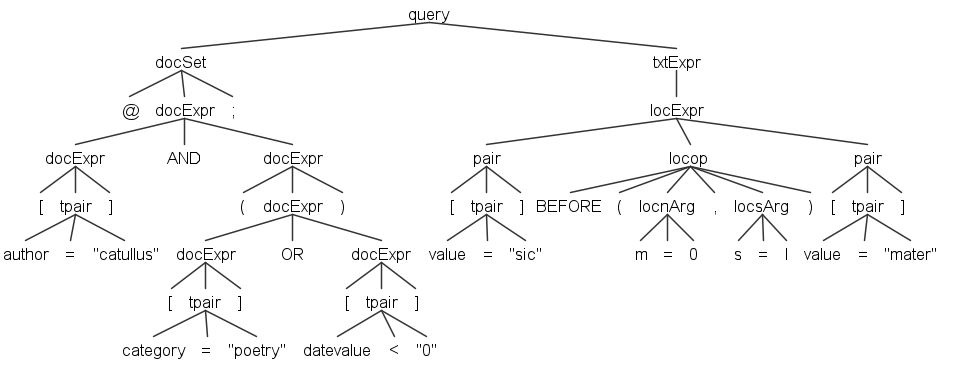
⏮️ model